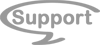Tooltip Responsive
Um das Responsive Verhalten zu testen das Browserfenster auf die Breite der Inhaltsbereiches verkleinern. Und die Maus über den Text "Links" und "Rechts" führen
- CSS-Code anzeigen
<style>#tooltip{font-family: Ubuntu, sans-serif;font-size: 0.875em;text-align: center;text-shadow: 0 1px rgba( 0, 0, 0, .5 );line-height: 1.5;color: #fff;background: #333;background: -webkit-gradient( linear, left top, left bottom, from( rgba( 0, 0, 0, .6 ) ), to( rgba( 0, 0, 0, .8 ) ) );background: -webkit-linear-gradient( top, rgba( 0, 0, 0, .6 ), rgba( 0, 0, 0, .8 ) );background: -moz-linear-gradient( top, rgba( 0, 0, 0, .6 ), rgba( 0, 0, 0, .8 ) );background: -ms-radial-gradient( top, rgba( 0, 0, 0, .6 ), rgba( 0, 0, 0, .8 ) );background: -o-linear-gradient( top, rgba( 0, 0, 0, .6 ), rgba( 0, 0, 0, .8 ) );background: linear-gradient( top, rgba( 0, 0, 0, .6 ), rgba( 0, 0, 0, .8 ) );-webkit-border-radius: 5px;-moz-border-radius: 5px;border-radius: 5px;border-top: 1px solid #fff;-webkit-box-shadow: 0 3px 5px rgba( 0, 0, 0, .3 );-moz-box-shadow: 0 3px 5px rgba( 0, 0, 0, .3 );box-shadow: 0 3px 5px rgba( 0, 0, 0, .3 );position: absolute;z-index: 100;padding: 15px;}#tooltip:after{width: 0;height: 0;border-left: 10px solid transparent;border-right: 10px solid transparent;border-top: 10px solid #333;border-top-color: rgba( 0, 0, 0, .7 );content: '';position: absolute;left: 50%;bottom: -10px;margin-left: -10px;}#tooltip.top:after{border-top-color: transparent;border-bottom: 10px solid #333;border-bottom-color: rgba( 0, 0, 0, .6 );top: -20px;bottom: auto;}#tooltip.left:after{left: 10px;margin: 0;}#tooltip.right:after{right: 10px;left: auto;margin: 0;}</style>
- dieses Script am ende der Seite per Widget Quelltext einfügen
<script>/*TOOLTIP*/$( function(){var targets = $( '[rel~=tooltip]' ),target = false,tooltip = false,title = false;targets.bind( 'mouseenter', function(){target = $( this );tip = target.attr( 'title' );tooltip = $( '<div id="tooltip"></div>' );if( !tip || tip == '' )return false;target.removeAttr( 'title' );tooltip.css( 'opacity', 0 ).html( tip ).appendTo( 'body' );var init_tooltip = function(){if( $( window ).width() < tooltip.outerWidth() * 1.5 )tooltip.css( 'max-width', $( window ).width() / 2 );elsetooltip.css( 'max-width', 340 );var pos_left = target.offset().left + ( target.outerWidth() / 2 ) - ( tooltip.outerWidth() / 2 ),pos_top = target.offset().top - tooltip.outerHeight() - 20;if( pos_left < 0 ){pos_left = target.offset().left + target.outerWidth() / 2 - 20;tooltip.addClass( 'left' );}elsetooltip.removeClass( 'left' );if( pos_left + tooltip.outerWidth() > $( window ).width() ){pos_left = target.offset().left - tooltip.outerWidth() + target.outerWidth() / 2 + 20;tooltip.addClass( 'right' );}elsetooltip.removeClass( 'right' );if( pos_top < 0 ){var pos_top = target.offset().top + target.outerHeight();tooltip.addClass( 'top' );}elsetooltip.removeClass( 'top' );tooltip.css( { left: pos_left, top: pos_top } ).animate( { top: '+=10', opacity: 1 }, 50 );};init_tooltip();$( window ).resize( init_tooltip );var remove_tooltip = function(){tooltip.animate( { top: '-=10', opacity: 0 }, 50, function(){$( this ).remove();});target.attr( 'title', tip );};target.bind( 'mouseleave', remove_tooltip );tooltip.bind( 'click', remove_tooltip );});});</script>
- Quelltext "einfacher Text"
<abbr title="Ich bin ein Tooltip" rel="tooltip">Text Tooltip1</abbr>- Quelltext "Textlink"
<abbr title="<b>TOOLTIP</b> <em>für Zeta Producer</em>" rel="tooltip"><a href="http://community.zeta-producer.com/" title="">Textlink mit Tooltip</a></abbr>- Quelltext "Bild mit Link"
<abbr title="<b>TOOLTIP</b><br> <em>für Zeta Producer</em>" rel="tooltip"><a href="http://community.zeta-producer.com/"><img src="http://www.smiliesuche.de/smileys/computer-schlagende/computer-schlagende-smilies-0004.gif" alt="Mein Bild" /></a></abbr>
test
Ich bin der Tooltip